SmartOffice Training & Support—from Our Team to Your Team!
If you need Technical Support, there are options available. Before contacting us, please have the following information ready:
1) Name of the registered user.
2) A comprehensive description of the issue. What module is in use, how the issue occurred, whether the issue is consistent or random, and whether the issue occurs for one or all users. If an error message appeared, have the exact text of the error message (a screen shot is best).
3) Let us know if any recent changes have been made to your SmartOffice environment. – Has new network security been implemented? Are you signing in from a new desktop or laptop computer? Has your SmartOffice administrator changed your user rights or security settings?
Once you have gathered the necessary information, use one of the following methods to contact our support team.

Please fill out this form to submit a support request via email. Turnaround time is within 24 hours—Monday through Friday—though most questions receive a reply during the same business day.
Required Information= *
For urgent or complex issues, call us toll-free at (855) 275-3249. Our normal business hours are Monday through Thursday 5:00 a.m. to 5:00 p.m. PT and Friday 5:00 a.m. to 1:30 p.m. PT. We are closed on most major holidays.


When communicating with a member of our support team, they may need to coordinate with you to have a Webex session. The link to the SmartOffice Support Webex page is https://zinnia.zoom.us/join.
To access the SmartOffice Training Center:
1) Sign in to SmartOffice
2) Select the Profile Menu in the upper-right corner and choose Training. The Training page has resources for all of your learning and support needs, including:
- Online Training Movies (Fast Classes)
- User Guides
For new SmartOffice users, watch the Fast Class: Getting Started video and view the Getting Started Checklist to familiarize yourself with the basics of SmartOffice.


Our free live training classes are designed to help users get the most out of SmartOffice’s core features. Topics covered include the calendar, contacts, reports and administration. These free classes are offered on multiple dates to accommodate your busy schedule.
For new SmartOffice users, watch the Getting Started Class and view the Getting Started Checklist to familiarize yourself with the basics of SmartOffice.
View the Getting Started Checklist
To learn more customized web-based or on-site training packages you can download more information here: 1) Wealth Management Office Training, 2) BGA Office Training. You can also contact the Manager of Training Services—Phil DiCicco—directly at (626) 585-3505 ext. 7367 or philomena.dicicco@zinnia.com.